We would like to Thank you for choosing Surplus Concert Pro Theme.
1) Demo Import
We recommend One Click Demo Import Plugin for full demo import. Download demo-import-zip file and then import demo content using One Click Demo Import Plugin. demo-import-zip
2) Theme Installation
Choose one of the approach.
Approach I
-
- Log in to the WordPress Administration Panels.
- Select the Appearance panel, then Themes.
- Select Add New.
- Then, select Upload Theme.

- Click Browse. Locate surplus-concert-pro.zip theme in your computer.
- Select surplus-concert-pro.zip and click Install Now.

- Click Active button to activate surplus concert pro theme

Approach II
You can use FTP client like FileZilla to connect your web server.
- Unzip surplus-concert-pro.zip to your Desktop.
- Using an FTP client to access your host web server, go to /wp-content/themes/ and upload your new copy of Surplus Concert Pro theme.
- Now, log into the WordPress Dashboard with your login details.
- Select the Appearance panel, then Themes.
- You will see the theme in the list.
- Then, click Activate button.
- Now, the theme will be activated and go through the following options to set up the theme step wise.
3) Site Title, Tagline and Site Logo
You can change the name and logo of your website here.
- Log in to WordPress Admin Panel.
- Go to Appearance > Customize > Site Identity
- Click Select Logo and upload your logo.
- Enter Site Title and Tagline.
- Check Display Site Title and Tagline.
- Click Select Image and upload Image for Site Icon (favicon).
- Click Publish.

4) Setting up Front page and Blogpage.
- Log in to WordPress Admin Panel.
- Go to Appearance>Customize >Homepage Settings.
- Select A static page under Your homepage displays.
- If you are using this theme in a fresh WordPress installation, go to next point. If you are using this theme in an old WordPress, choose the page you want to set homepage as Homepage and choose the page you want to set as a blog page as Posts Page.
-
Click Publish.

5) Setting up Frontpage banner section
To setup banner section go to Appearence->Customize->Banner/Slider Sections. Surplus Concert Pro theme has five different slider /banner options.
-
- Disable:- Hides slider from the frontpage.
-
- Post/Page Slider:– Let you add slides from posts or pages.
-
- Category Slider:– Let you display slides from the chosen post category.
- Custom Slider:– Let you add custom image, slide text, button and url.
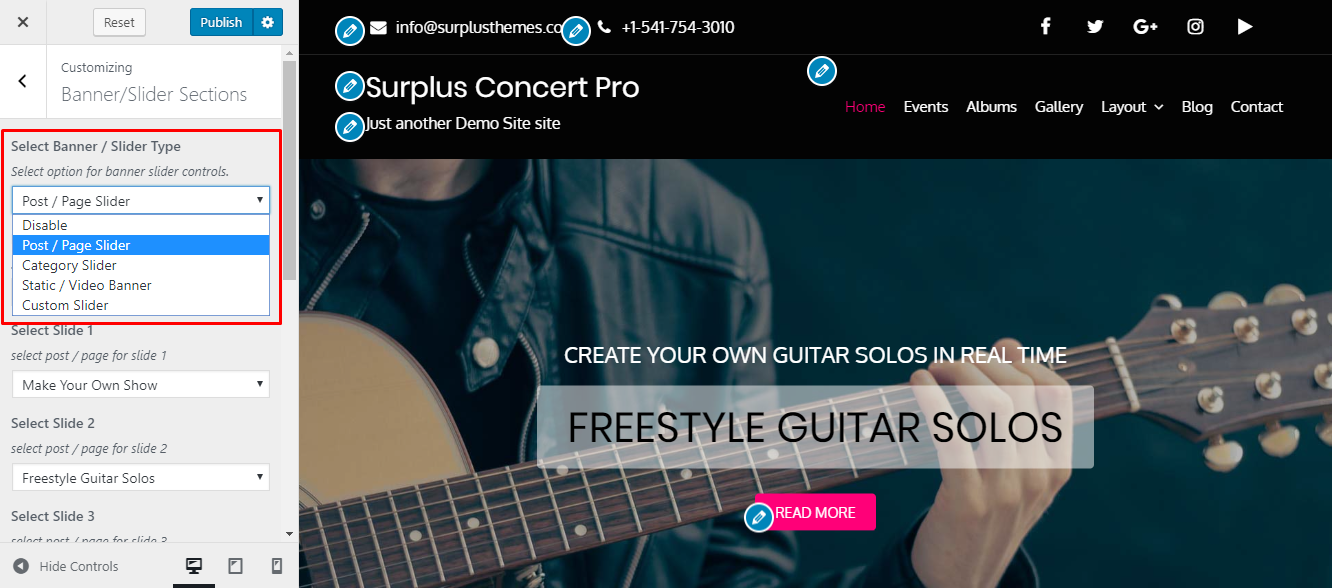
Slider Controls:
This theme has different slider control features and it is customizable as per requirement.
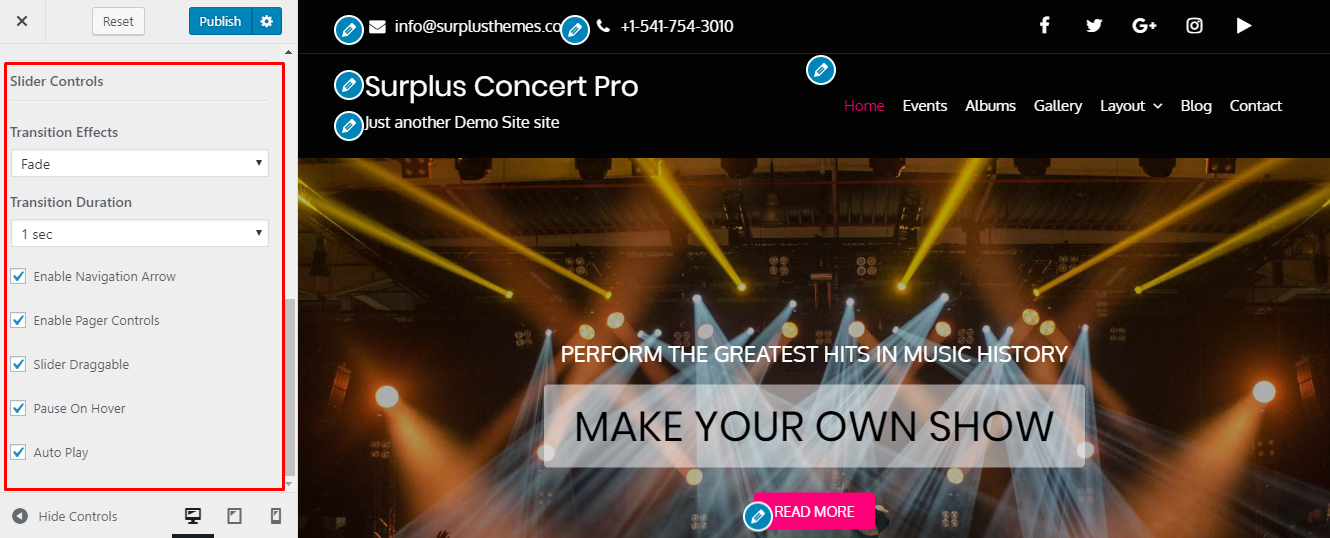
Header Media
Banner image of inner page can be changed through header media option. Go to Appearance->Customize->Header Media.
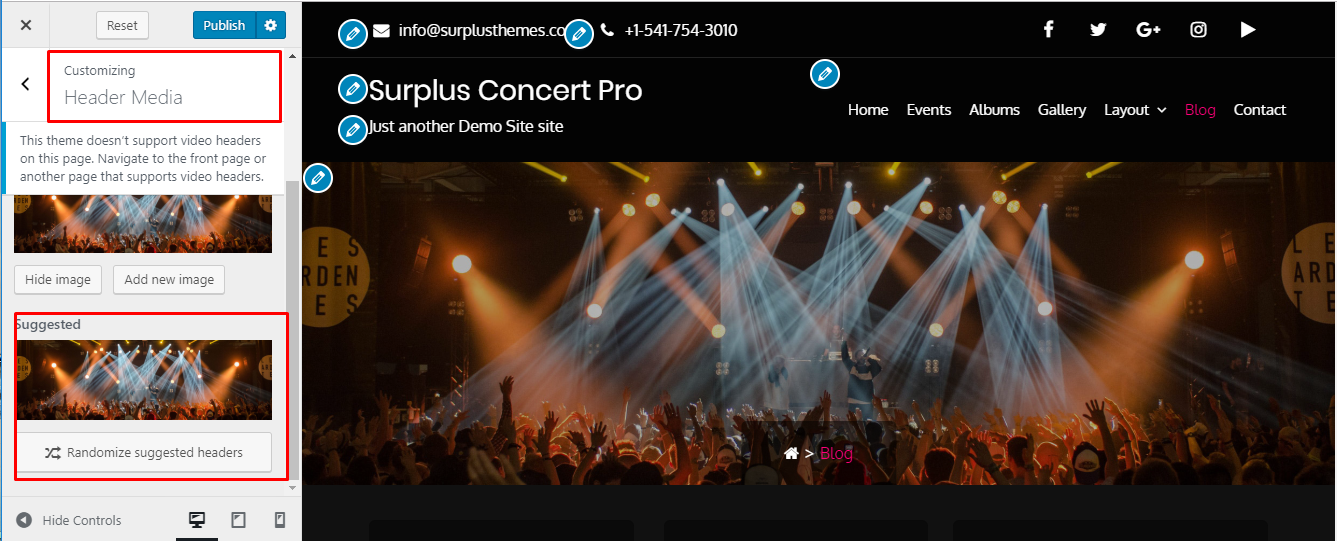
6) Setting up Frontpage About Section.
Go to Appearance->Customize->Frontpage Sections->About Section.
Select the page which you want to show in about section.
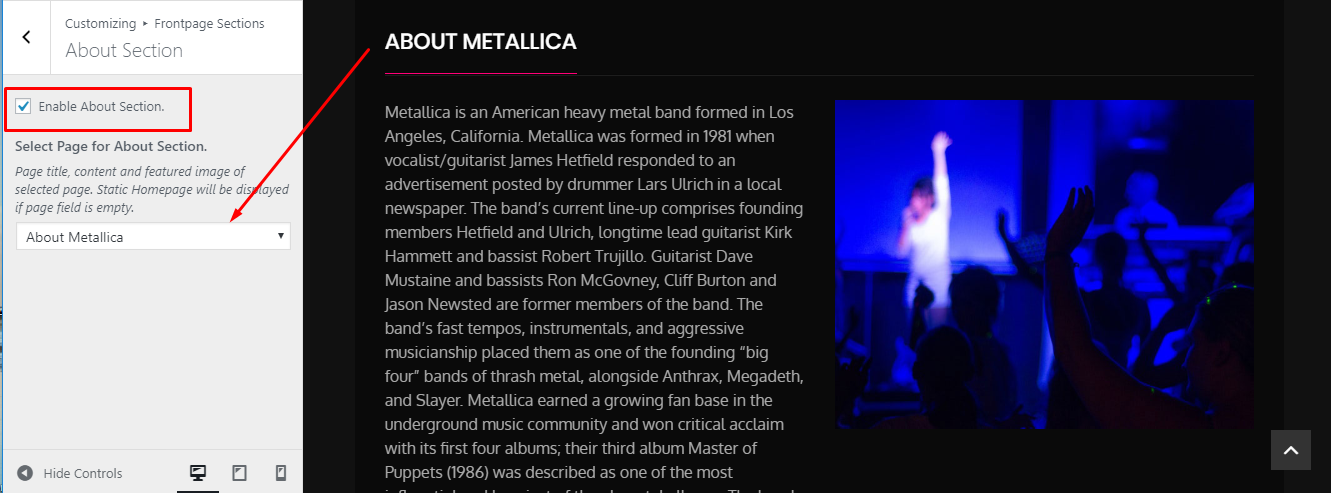
If you want to add more text in this section then you can use excerpt option of page.
7) Setting up Frontpage Event Section.
Go to Appearance->Customize->Frontpage Sections ->Event Sidbar.
Event section in frontpage can be added from ST: Events widget. Click on Add a Widget button and then search for ST: Events Widget. Click on widget to add in event sidebar.
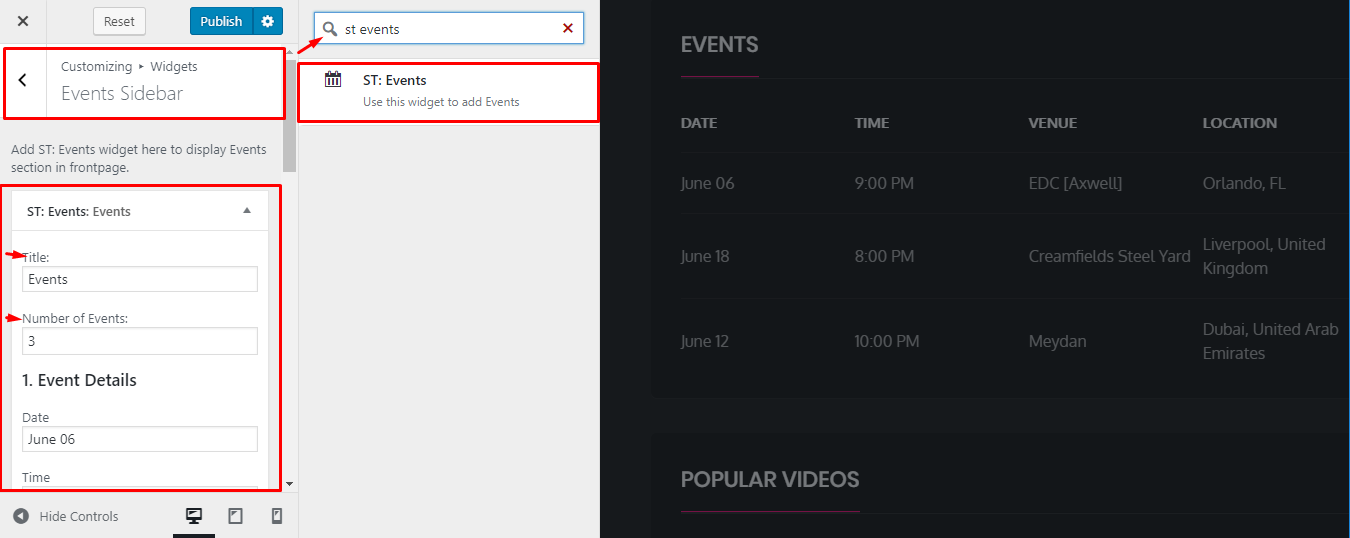
9) Setting up Frontpage Blog Section.
Go to Appearance->Customize->Frontpage Sections->Blog Section.
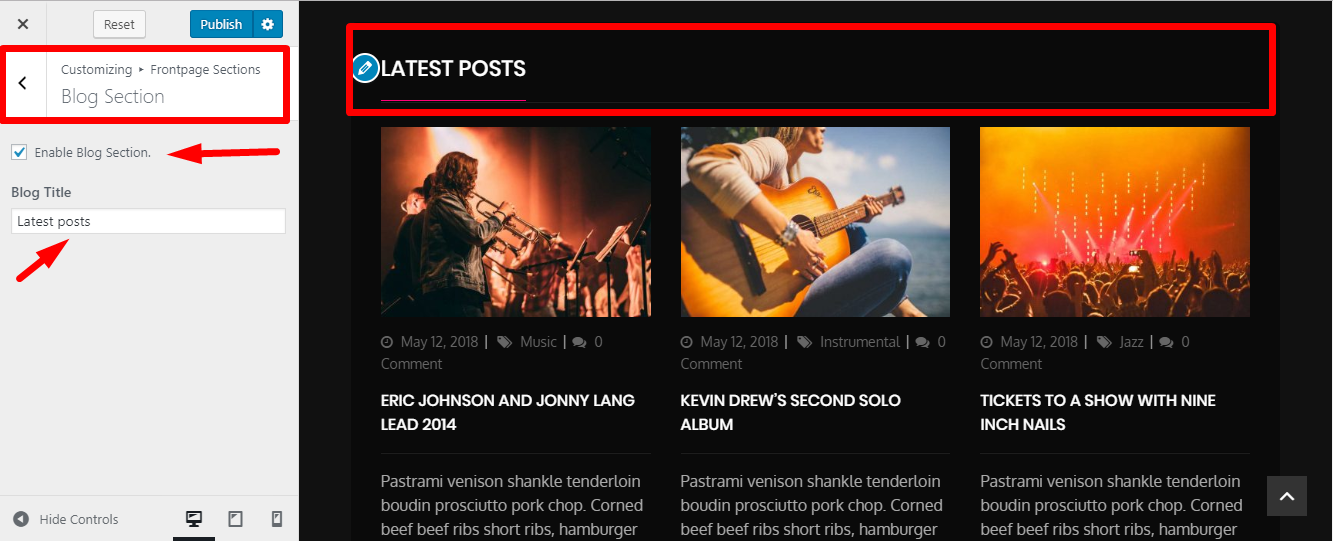
10) Setting up Frontpage Instagram Section.
Go to Appearance->Customize->Frontpage Sections->Instagram Sidebar.
Instagram section in frontpage can be added from ST: Instagram Widget. Click on Add a Widget button and then search for ST: Instagram Widget. Click on the widget to add in Instagram Sidebar.

11) Setting Up Footer section.
Go to Appearance->Customize->Widgets or footer widgets can be added from Admin Dashboard->Appearance->Widgets.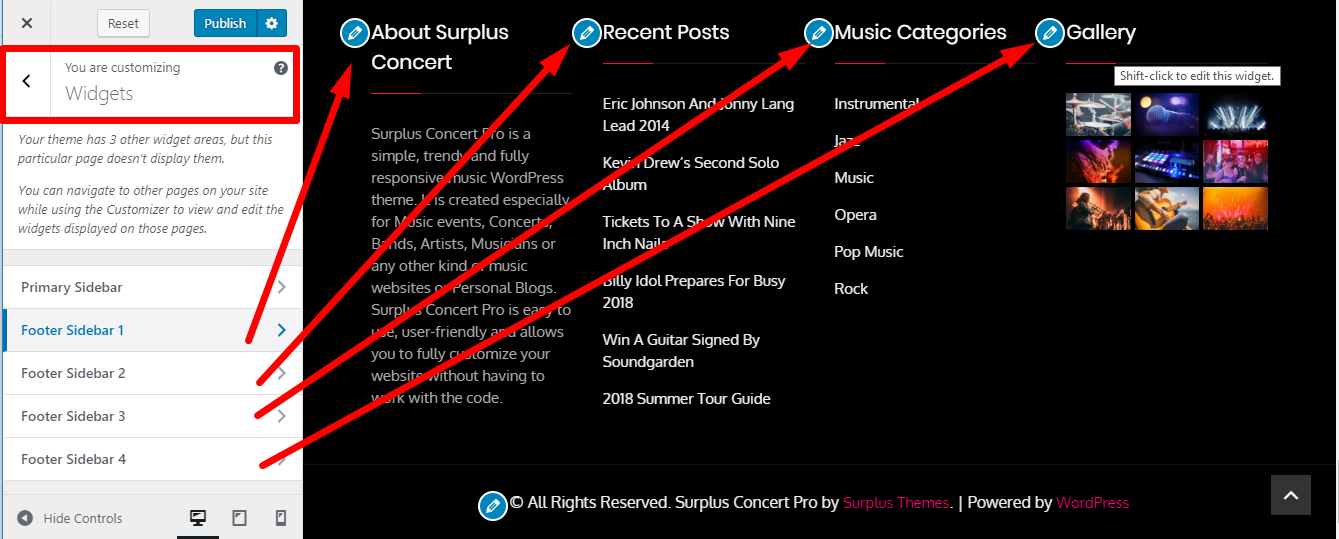
Copyright text can be changed through Appearance->Customize->Footer Settings->Footer Copyright Text.
You can modify footer content and scroll to top options.

